As I mentioned in another blog post, Blogger makes it REALLY easy to change your colour scheme.
All you have to do is:
1. Click on the "Layout" tab
2. Click on "Fonts and Colors"
From there you simply assign a color to each element (i.e. Page Background Color; Text Color; Link Color; etc)
But what do you do if you want to find some colors that "just match" your blog's background and your preferences.
Allow me to share a few important resources for this
Wikipedia has an excellent list of all the web-safe colors and their corresponding hex numbers.
A web safe color should show up the same no matter what the operating system your visitor is visiting from - and no matter what browser they use. This can be very important. If you want to play it safe, choose your colors from that list.
If you want to get a bit more adventurous, then go to ColourLovers. On the top left portion of your screen you will see Forum | Palettes - put your cursor over "Palettes" and then choose "Search". Then in the "Keyword" type in any color that you love or type a Hex code you like and the site will generate a palette for you!
Choose a palette you love and then use those hex codes in your "Fonts and Colors" option in Blogger.
An easy way to make your blog you own!
Subscribe to:
Post Comments (Atom)


















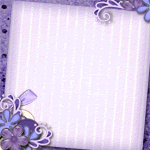




0 comments:
Post a Comment